Description
Avalut Handbuch
Kostenloser Download – Vollständige Anleitung für Avalut Expert Advisors
Als EdgeZone Free Member kannst du das Avalut Handbuch kostenlos herunterladen. Um den kostenlosen Download zu erhalten, lege das Produkt in den Warenkorb, gib deine Daten ein und gehe auf kaufen. (Du zahlst Null!)
Wir verwenden deine Daten ausschließlich für uns damit wir dir mit unserem Newsletter Neuigkeiten von unseren Produkten und Leistungen mitteilen können. Du kannst ihn natürlich jederzeit abbestellen.
Avalut Manual Inhalt
1. Einführung
- 1.1 Über Avalut
- 1.2 Installation
- 1.3 Lizenzierung und Aktivierung
- 1.4 Avalut-Strategie
2. Grundlagen
- 2.1 Verwendung von Metatrader
- 2.2 Was ist ein Expert Advisor?
3. Avalut einrichten
- 3.1 Konfiguration und Einstellungen
- 3.2 Eingabeparameter
- 3.3 Backtest
- 3.4 Broker- und Kontoanforderungen
4. Verwendung von Avalut
- 4.1 Aktivieren und Deaktivieren von Avalut
- 4.2 Überwachung und Analyse
- 4.3 Risikomanagement
5. Fehlerbehebung
- 5.1 Häufige Probleme und Lösungen
- 5.2 Kontaktaufnahme mit dem Support
6. Updates und Wartung
7. Abschluss
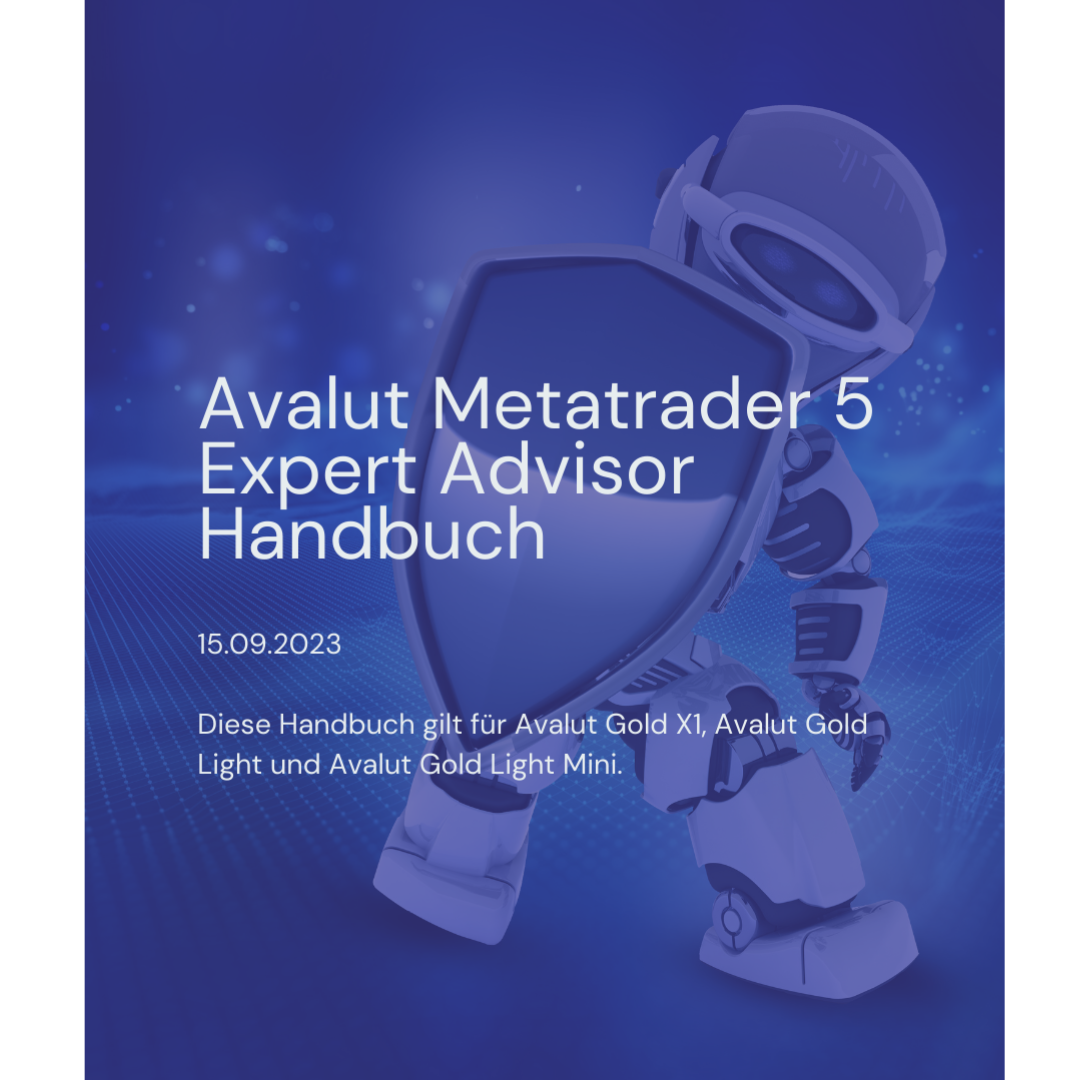

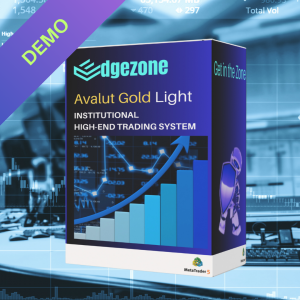

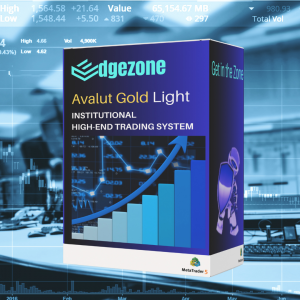

Reviews
There are no reviews yet.